#foreach loop in php
Explore tagged Tumblr posts
Text
Complete PHP Tutorial: Learn PHP from Scratch in 7 Days
Are you looking to learn backend web development and build dynamic websites with real functionality? You’re in the right place. Welcome to the Complete PHP Tutorial: Learn PHP from Scratch in 7 Days — a practical, beginner-friendly guide designed to help you master the fundamentals of PHP in just one week.
PHP, or Hypertext Preprocessor, is one of the most widely used server-side scripting languages on the web. It powers everything from small blogs to large-scale websites like Facebook and WordPress. Learning PHP opens up the door to back-end development, content management systems, and full-stack programming. Whether you're a complete beginner or have some experience with HTML/CSS, this tutorial is structured to help you learn PHP step by step with real-world examples.
Why Learn PHP?
Before diving into the tutorial, let’s understand why PHP is still relevant and worth learning in 2025:
Beginner-friendly: Easy syntax and wide support.
Open-source: Free to use with strong community support.
Cross-platform: Runs on Windows, macOS, Linux, and integrates with most servers.
Database integration: Works seamlessly with MySQL and other databases.
In-demand: Still heavily used in CMS platforms like WordPress, Joomla, and Drupal.
If you want to build contact forms, login systems, e-commerce platforms, or data-driven applications, PHP is a great place to start.
Day-by-Day Breakdown: Learn PHP from Scratch in 7 Days
Day 1: Introduction to PHP & Setup
Start by setting up your environment:
Install XAMPP or MAMP to create a local server.
Create your first .php file.
Learn how to embed PHP inside HTML.
Example:
<?php echo "Hello, PHP!"; ?>
What you’ll learn:
How PHP works on the server
Running PHP in your browser
Basic syntax and echo statement
Day 2: Variables, Data Types & Constants
Dive into PHP variables and data types:
$name = "John"; $age = 25; $is_student = true;
Key concepts:
Variable declaration and naming
Data types: String, Integer, Float, Boolean, Array
Constants and predefined variables ($_SERVER, $_GET, $_POST)
Day 3: Operators, Conditions & Control Flow
Learn how to make decisions in PHP:
if ($age > 18) { echo "You are an adult."; } else { echo "You are underage."; }
Topics covered:
Arithmetic, comparison, and logical operators
If-else, switch-case
Nesting conditions and best practices
Day 4: Loops and Arrays
Understand loops to perform repetitive tasks:
$fruits = ["Apple", "Banana", "Cherry"]; foreach ($fruits as $fruit) { echo $fruit. "<br>"; }
Learn about:
for, while, do...while, and foreach loops
Arrays: indexed, associative, and multidimensional
Array functions (count(), array_push(), etc.)
Day 5: Functions & Form Handling
Start writing reusable code and learn how to process user input from forms:
function greet($name) { return "Hello, $name!"; }
Skills you gain:
Defining and calling functions
Passing parameters and returning values
Handling HTML form data with $_POST and $_GET
Form validation and basic security tips
Day 6: Working with Files & Sessions
Build applications that remember users and work with files:
session_start(); $_SESSION["username"] = "admin";
Topics included:
File handling (fopen, fwrite, fread, etc.)
Reading and writing text files
Sessions and cookies
Login system basics using session variables
Day 7: PHP & MySQL – Database Connectivity
On the final day, you’ll connect PHP to a database and build a mini CRUD app:
$conn = new mysqli("localhost", "root", "", "mydatabase");
Learn how to:
Connect PHP to a MySQL database
Create and execute SQL queries
Insert, read, update, and delete (CRUD operations)
Display database data in HTML tables
Bonus Tips for Mastering PHP
Practice by building mini-projects (login form, guest book, blog)
Read official documentation at php.net
Use tools like phpMyAdmin to manage databases visually
Try MVC frameworks like Laravel or CodeIgniter once you're confident with core PHP
What You’ll Be Able to Build After This PHP Tutorial
After following this 7-day PHP tutorial, you’ll be able to:
Create dynamic web pages
Handle form submissions
Work with databases
Manage sessions and users
Understand the logic behind content management systems (CMS)
This gives you the foundation to become a full-stack developer, or even specialize in backend development using PHP and MySQL.
Final Thoughts
Learning PHP doesn’t have to be difficult or time-consuming. With the Complete PHP Tutorial: Learn PHP from Scratch in 7 Days, you’re taking a focused, structured path toward web development success. You’ll learn all the core concepts through clear explanations and hands-on examples that prepare you for real-world projects.
Whether you’re a student, freelancer, or aspiring developer, PHP remains a powerful and valuable skill to add to your web development toolkit.
So open up your code editor, start typing your first <?php ... ?> block, and begin your journey to building dynamic, powerful web applications — one day at a time.

0 notes
Text
PHP foreach loop
The foreach loop is used to traverse the array elements. It works only on array and object. It will issue an error if you try to use it with the variables of different datatype.
The foreach loop works on elements basis rather than index. It provides an easiest way to iterate the elements of an array.

0 notes
Text
Belajar PHP & MySQL
Minggu 1: Pengenalan PHP dan Instalasi Apa itu PHP? Keunggulan dan kegunaannya. Instalasi PHP, web server (XAMPP/Laragon), dan editor teks. Struktur dasar skrip PHP (Tag PHP, komentar). Variabel, tipe data, dan operator dalam PHP. Penggunaan echo dan print untuk output. Pengkondisian (if, else, elseif). Looping (for, while, foreach). Praktik: Buat skrip PHP sederhana (misalnya: kalkulator…
0 notes
Video
youtube
Tech talk with Arcoiris Logics #mobileappdevelopment #webinsights #codin...
Hidden Laravel Tips to Boost Your Development Workflow
Laravel is a popular choice among developers for web application development due to its elegant syntax and powerful toolkit. However, some lesser-known tips can take your Laravel development to the next level. In this article, we’ll share hidden Laravel tips that can streamline your workflow and enhance application performance.
1. Use Eloquent's $with Property to Reduce Queries
In Laravel, eager loading is essential for performance optimization. Setting $with in your Eloquent model avoids repetitive calls to the database and reduces N+1 issues.
phpCopy codeprotected $with = ['relation1', 'relation2'];
By including relations directly in your models, you’ll cut down on the database queries, improving the speed of your applications significantly.
2. Speed Up Route Caching for Production
When deploying your Laravel application, optimize your routes for production by using Laravel's route caching. It’s one of the fastest ways to make your routes more efficient.
bashCopy codephp artisan route:cache
This command compiles all of your application’s routes into a single file for faster execution, which is beneficial for high-traffic applications.
3. Utilize @once Directive for Blade Templates
If you need a piece of code to execute only once within a loop, Laravel’s @once directive can be a game-changer.
phpCopy code@once <script> // JavaScript or any other code that should only run once </script> @endonce
Using @once is a clever way to prevent redundant code execution, especially when working with loops in Blade templates.
4. Customize Your Exception Handler
Laravel provides a flexible exception handler. For example, custom logic can help differentiate between user errors and system errors, directing the user experience smoothly.
phpCopy codepublic function render($request, Exception $exception) { if ($exception instanceof CustomException) { return response()->view('errors.custom', [], 500); } return parent::render($request, $exception); }
Customized error handling can improve the overall user experience and ensure smoother application performance.
5. Optimize Database Performance with Query Chunking
Large datasets can often overwhelm your memory. Laravel’s chunk function helps in processing data in smaller parts, preventing memory exhaustion.
phpCopy codeDB::table('users')->chunk(100, function ($users) { foreach ($users as $user) { // Process user } });
Using chunking is essential when dealing with extensive datasets, as it allows your application to manage memory efficiently.
Boost Your Laravel Expertise Today
These hidden Laravel tips can significantly boost your productivity and app performance. Whether you're optimizing database queries or refining Blade templates, implementing these tips will help you build faster, more reliable Laravel applications.
Explore more tech tips and services at Arcoiris Logics!
#LaravelTips #WebDevelopment #PHP #Eloquent #BladeTemplates #WebAppOptimization #TechTips #DevelopersLife #CodeOptimization #ArcoirisLogics #LaravelCommunity
0 notes
Text
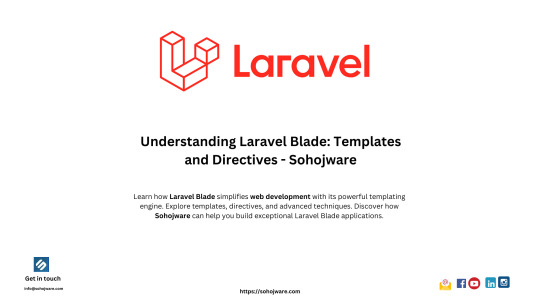
Understanding Laravel Blade: Templates and Directives - Sohojware
Laravel Blade, a templating engine for the Laravel PHP framework, simplifies the process of creating dynamic and visually appealing web applications. It offers a clean syntax that integrates seamlessly with Laravel’s features, allowing developers to focus on building exceptional user experiences. This article from Sohojware, a leading web development company, dives deep into the world of Laravel Blade, exploring its core functionalities — templates and directives.
Templates: The Foundation of Laravel Blade
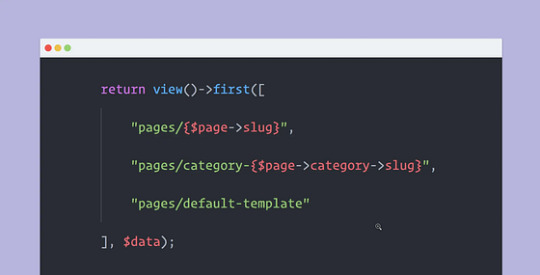
Here’s a breakdown of how Blade templates work:
Content Sections: Blade templates are divided into sections using directives like @section and @endsection. These sections allow you to create reusable components, promoting code maintainability and reducing redundancy.
Layouts: Imagine a master page that serves as the foundation for all your application’s views. This is precisely what Layouts are in Laravel Blade. You can define a layout template and extend it within other Blade templates, inheriting the common layout elements while customizing specific content sections.
Inheritance: Building upon layouts, Blade allows inheritance between templates. This enables you to create a base layout template with shared elements like headers, footers, and navigation bars. Individual views can then extend this layout, focusing solely on the content unique to each page.
Sohojware’s experienced Laravel developers can help you leverage Blade templates effectively to craft well-organized and maintainable applications.
Directives: The Powerhouse of Blade Templates
Directives are special instructions embedded within Blade templates that extend their capabilities beyond basic HTML. These directives, identified by the @ symbol, interact with Laravel’s functionalities to generate dynamic content.
Let’s explore some commonly used Laravel Blade directives:
@yield: This directive is used within layouts to insert content from sections defined in views that extend the layout. It ensures that the appropriate content is displayed in the designated areas of your application’s interface.
@section: As mentioned earlier, this directive marks the beginning of a reusable content section within a Blade template.
@endsection: This directive signifies the end of a content section defined using @section.
@include: This directive allows you to include another Blade template within the current template. This promotes code reusability and simplifies complex layouts.
@if, @else, @endif: These directives provide conditional logic within Blade templates. You can use them to display content based on specific conditions within your application.
@foreach, @endforeach: Laravel Blade offers powerful looping capabilities through these directives. You can iterate through collections of data and dynamically generate content for each item.
Sohojware’s team of Laravel experts can guide you in mastering these directives and unlocking the full potential of Blade templating.
Beyond the Basics: Advanced Blade Techniques
While the core concepts of templates and directives form the foundation of Laravel Blade, there’s a treasure trove of advanced techniques to further enhance your development experience. Here are a few noteworthy examples:
Slots: Slots provide an alternative approach to content sections, offering more granular control over where content is placed within a layout.
Components: Blade allows you to define reusable components that encapsulate both HTML structure and logic, promoting a more modular development approach.
Mixins: Mixins are reusable code blocks that can be included in multiple Blade templates, reducing code duplication and improving maintainability.
Sohojware’s Laravel development services can empower you to leverage these advanced Blade techniques to build scalable and efficient web applications.
FAQs on Laravel Blade (Sohojware)
What are the benefits of using Laravel Blade?
Laravel Blade offers several advantages, including:
Clean and expressive syntax: Blade’s syntax integrates seamlessly with PHP, making it easy to learn and use.
Separation of concerns: Blade templates separate presentation logic from business logic, promoting code maintainability.
Reusable components: Sections, layouts, and other features encourage code reusability, reducing development time and effort.
Dynamic content generation: Laravel Blade empowers you to create dynamic and interactive web applications.
Is Laravel Blade difficult to learn?
The core concepts of Laravel Blade are relatively easy to grasp, especially for developers with experience in PHP and templating engines. Sohojware’s team can provide comprehensive guidance and support to help you master Blade effectively.
What are some real-world applications of Laravel Blade?
Laravel Blade is widely used to build various web applications, including:
E-commerce platforms: Blade’s templating capabilities facilitate the creation of dynamic product catalogs, shopping carts, and checkout pages.
Content management systems (CMS): Blade simplifies the development of CMS interfaces, allowing content editors to easily manage website content.
Social media platforms: Blade can be used to build user profiles, news feeds, and other interactive features of social media applications.
Enterprise applications: Blade’s flexibility and scalability make it suitable for developing complex enterprise-level web applications.
Can I use Laravel Blade with other PHP frameworks?
While Laravel Blade is primarily designed for Laravel, it’s possible to integrate it into other PHP frameworks with some modifications. However, it’s generally recommended to stick with Laravel for a seamless development experience.
How can Sohojware help me with Laravel Blade development?
Sohojware’s team of experienced Laravel developers can provide comprehensive services related to Laravel Blade, including:
Custom template design: Our designers can create visually appealing and user-friendly templates tailored to your specific requirements.
Template optimization: We can optimize your Blade templates for performance and SEO.
Component development: We can build reusable components to streamline your development process.
Integration with other Laravel features: We can seamlessly integrate Blade with other Laravel functionalities like routing, authentication, and database interactions.
By partnering with Sohojware, you can leverage the power of Laravel Blade to create exceptional web applications that meet your business goals.
Conclusion
Laravel Blade is a powerful and versatile templating engine that simplifies the development of web applications. Its clean syntax, reusable components, and integration with Laravel’s features make it a popular choice among developers. By understanding the core concepts of templates and directives, and exploring advanced techniques, you can unlock the full potential of Laravel Blade and build exceptional web applications.
1 note
·
View note
Text
Loops in php with syntax and examples
Loops in php with syntax and examples Loops are used to execute a block of code repeatedly for a specified number of times or until a certain condition is met. PHP supports several types of loops: For Loop: Syntax: for (init; condition; increment) { code } Example: for ($i = 0; $i < 5; $i++) { echo $i; } Foreach Loop: Syntax: foreach (array as value) { code } Example: $fruits =…
0 notes
Text
Mastering PHP: The Ultimate Guide for Aspiring Expert PHP Developers

Introduction
Welcome to CompleteGurus, your go-to resource for all things tech! Today, we’re diving into the world of PHP development. Whether you’re a novice just starting out or an experienced coder looking to level up, becoming an expert PHP developer requires dedication, continuous learning, and practical experience. Let’s explore the roadmap to mastering PHP and the essential skills every expert PHP developer should have. #expertPHPdeveloper
Understanding the Basics
What is PHP?
PHP (Hypertext Preprocessor) is a widely-used, open-source scripting language designed for web development. It’s embedded in HTML and is known for its efficiency in handling dynamic content, databases, and session tracking.
Why PHP?
Ease of Use: PHP’s syntax is easy to understand and learn, making it a favorite among beginners.
Community Support: A large, active community provides extensive resources, frameworks, and libraries.
Compatibility: PHP is compatible with various servers and databases, including Apache, Nginx, MySQL, and PostgreSQL.
Performance: PHP is fast and efficient, especially when it comes to handling server-side scripting.
Building a Strong Foundation
Learning the Language
To become an expert, you must have a thorough understanding of PHP’s syntax, functions, and features. Here are some key areas to focus on:
Variables and Data Types: Understand how to declare and use different data types.
Control Structures: Master if-else statements, switch cases, loops (for, while, foreach).
Functions: Learn to create and use functions, including variable scope and anonymous functions.
Arrays and Strings: Work extensively with arrays (indexed, associative, multidimensional) and string manipulation functions.
Object-Oriented Programming (OOP)
OOP is a critical aspect of advanced PHP development. Ensure you understand the following concepts:
Classes and Objects: Learn how to define and instantiate classes.
Inheritance: Understand how child classes inherit properties and methods from parent classes.
Encapsulation: Learn to protect the state of an object using access modifiers.
Polymorphism: Understand how objects can take on many forms through interfaces and abstract classes.
Advanced PHP Development
Frameworks
To streamline development and maintain code quality, familiarize yourself with popular PHP frameworks:
Laravel: Known for its elegant syntax and powerful features, Laravel is a favorite among developers.
Symfony: Offers a robust set of reusable PHP components and a modular architecture.
CodeIgniter: Lightweight and straightforward, ideal for small to medium projects.
Working with Databases
An expert PHP developer must be proficient in database management:
SQL: Master SQL queries to interact with databases.
PDO and MySQLi: Learn to use PHP Data Objects (PDO) and MySQLi for secure and efficient database operations.
ORM: Understand Object-Relational Mapping (ORM) with tools like Eloquent in Laravel.
Security Practices
Security is paramount in web development. Ensure you follow best practices:
Data Sanitization and Validation: Always sanitize and validate user inputs.
Prepared Statements: Use prepared statements to prevent SQL injection.
Password Hashing: Securely store passwords using hashing algorithms like bcrypt.
HTTPS: Ensure secure data transmission by implementing HTTPS.
Testing and Debugging
Quality assurance is essential. Learn to:
Unit Testing: Write unit tests to ensure code reliability using PHPUnit.
Debugging: Use debugging tools and techniques to identify and fix issues.
Version Control: Use Git for version control and collaboration.
Continuous Learning and Community Engagement
Stay Updated
The tech world evolves rapidly. Stay ahead by:
Reading Blogs: Follow blogs and forums like CompleteGurus, PHP.net, and Stack Overflow.
Attending Conferences: Participate in PHP conferences and meetups.
Taking Courses: Enroll in advanced PHP courses on platforms like Udemy, Coursera, and LinkedIn Learning.
Contribute to the Community
Open Source Projects: Contribute to open-source projects to gain real-world experience.
Writing and Speaking: Share your knowledge through blogging, speaking at events, or creating tutorials.
Networking: Connect with other developers, join PHP groups, and participate in discussions.
Conclusion
Becoming an expert PHP developer is a journey that involves mastering the language, understanding advanced concepts, and continuously learning. By following this roadmap and engaging with the community, you'll hone your skills and stay at the forefront of PHP development. Ready to take the next step? Dive into the resources available here at CompleteGurus and embark on your path to becoming an #expertPHPdeveloper!
0 notes
Text
Associative arrays in php
PHP Training in Chandigarh,
Associative arrays in PHP are a type of array where each element is identified by a unique key, as opposed to numerical indices used in standard arrays. This allows for more meaningful and descriptive ways to organize and access data.
Here's how you can work with associative arrays in PHP:
**1. Creating Associative Arrays:
phpCopy code
$person = array( "first_name" => "John", "last_name" => "Doe", "age" => 30, "email" => "[email protected]" );
In this example, "first_name", "last_name", "age", and "email" are the keys, and "John", "Doe", 30, and "[email protected]" are the corresponding values.
2. Accessing Values:
phpCopy code
echo $person["first_name"]; // Output: John
You can access a specific value by referencing its key.
3. Modifying Values:
phpCopy code
$person["age"] = 31;
You can update the value associated with a specific key.
4. Adding New Elements:
phpCopy code
$person["city"] = "New York";
You can add new key-value pairs to the associative array.
5. Removing Elements:
phpCopy code
unset($person["email"]);
This deletes the key "email" and its associated value from the array.
6. Looping Through an Associative Array:
phpCopy code
foreach($person as $key => $value) { echo "$key: $value\n"; }
This iterates through each key-value pair in the array.
7. Checking if a Key Exists:
phpCopy code
if(isset($person["age"])) { echo "Age is set."; }
You can use isset() to check if a specific key exists in the associative array.
Associative arrays are extremely versatile and are commonly used in PHP for tasks like handling form data, representing database records, and organizing configuration settings. They provide a powerful way to structure and access data in a meaningful manner.
0 notes
Text
Mastering PHP: A Complete Guide to PHP Certification Course
In the fast-evolving world of web development, PHP remains a cornerstone technology powering millions of websites across the globe. Despite the rise of newer programming languages and frameworks, PHP holds its ground thanks to its simplicity, flexibility, and wide adoption. If you’re looking to build a strong foundation in backend development, enrolling in a PHP Certification Course is a smart step toward a rewarding career. This article explores everything you need to know about PHP, the benefits of getting certified, course content, career prospects, and tips for choosing the right program.
What is PHP?
PHP, or Hypertext Preprocessor, is a widely-used open-source server-side scripting language. Designed specifically for web development, it can be embedded within HTML and used to manage dynamic content, session tracking, databases, and even build entire e-commerce websites.
Created by Rasmus Lerdorf in 1994, PHP has undergone numerous improvements and currently powers platforms like WordPress, Joomla, and Magento. It's also integrated seamlessly with databases such as MySQL, PostgreSQL, and Oracle, making it a go-to language for developers.
Why Get PHP Certified?
A PHP Certification is more than just a document – it validates your knowledge and skills, offering tangible proof of your ability to potential employers or clients. Here's why pursuing a PHP certification course can be a game-changer:
1. Structured Learning
A certification course provides a structured learning path from basics to advanced topics. This approach ensures that you understand core concepts such as syntax, loops, and functions before moving on to complex subjects like object-oriented programming (OOP), database integration, and security.
2. Industry Recognition
A certification from a reputable institution adds value to your resume and signals to employers that you have formal training and a serious attitude toward your professional development.
3. Hands-On Experience
Most PHP certification programs include practical assignments and projects. These real-world applications strengthen your understanding and prepare you for actual development work.
4. Career Advancement
Whether you're a fresher or an experienced developer looking to upskill, a PHP certification can open doors to better job opportunities, freelance gigs, and even entrepreneurial ventures.
Who Should Take a PHP Certification Course?
A PHP certification course is ideal for:
Students in computer science or IT who want to enhance their web development skills.
Aspiring web developers looking to specialize in backend development.
Freelancers who want to offer dynamic website creation as a service.
Software professionals seeking to diversify their skill set.
Entrepreneurs or business owners who want to build or manage their websites without depending entirely on developers.
No prior programming experience is strictly necessary, though familiarity with HTML and basic coding concepts is helpful.
What Does a PHP Certification Course Cover?
While the syllabus may vary depending on the institution or online platform, most certification courses include the following key modules:
1. Introduction to PHP
History and evolution of PHP
Server vs. client-side scripting
Installing and configuring PHP
2. PHP Basics
Syntax and variables
Data types
Operators and expressions
Conditional statements (if, else, switch)
Loops (for, while, foreach)
3. Functions and Arrays
Creating and invoking functions
Built-in functions
Recursive functions
Indexed, associative, and multidimensional arrays
4. Forms and User Input
Handling GET and POST requests
Validating form data
Sanitization and security
5. Working with Databases
Introduction to MySQL
Connecting PHP to MySQL
Executing queries (SELECT, INSERT, UPDATE, DELETE)
Prepared statements and data sanitization
6. Object-Oriented Programming (OOP) in PHP
Classes and objects
Constructors and destructors
Inheritance, encapsulation, and polymorphism
7. File Handling and Session Management
Reading and writing files
Cookies and sessions
Authentication and authorization
8. Advanced Topics
MVC architecture
Using PHP with AJAX and JavaScript
Error handling and debugging
Web services and APIs
9. Capstone Project
Most courses include a final project, such as building a blog, e-commerce website, or content management system, which allows learners to apply everything they’ve learned.
Choosing the Right PHP Certification Course
With countless options available, selecting the right course can be overwhelming. Here are a few tips to guide your decision:
1. Accreditation and Recognition
Choose a course offered by a recognized institution or reputed online platform like Coursera, Udemy, LinkedIn Learning, or a local university or training center.
2. Comprehensive Curriculum
Ensure the course covers both basic and advanced concepts, as well as real-world projects.
3. Qualified Instructors
Check the background of the instructors. Look for experienced developers or educators with practical industry knowledge.
4. Hands-on Learning
The best courses offer practical coding exercises, quizzes, and projects, not just theoretical lessons.
5. Support and Community
Access to mentors, forums, and peer groups can enhance your learning experience, especially when you run into coding challenges.
Top Online Platforms Offering PHP Certification
Here are a few popular online learning platforms that offer high-quality PHP certification courses:
Udemy – Offers beginner to advanced courses with lifetime access.
Coursera – Includes PHP courses from universities like the University of Michigan.
edX – Offers structured programs, often in collaboration with institutions.
LinkedIn Learning – Ideal for professionals looking to upskill quickly.
W3Schools – Offers beginner-friendly content and an exam for certification.
Career Opportunities After PHP Certification
A PHP certification can qualify you for a wide range of roles in web development. Some of the most common job titles include:
PHP Developer
Backend Developer
Full Stack Developer
Web Developer
Software Engineer
WordPress Developer
Freelance Web Developer
According to industry data, PHP developers can earn between $50,000 to $100,000 annually, depending on location, experience, and specialization.
Additionally, PHP skills are in demand for freelance work, remote development positions, and building personal projects or startups.
Final Thoughts
The digital economy is booming, and web development remains at the core of this growth. PHP continues to play a crucial role in web applications, and having formal training in this technology can give you a significant edge in the job market.
A PHP Certification Course not only equips you with practical skills but also enhances your credibility as a developer. Whether you're just starting your tech career or seeking to advance in it, this certification can be a stepping stone to many professional opportunities.
Take the leap today—invest in learning PHP and unlock your potential in the world of web development.
#php certification course#PHP Training in Chandigarh#Python Training in Chandigarh#CCNA Training in Chandigarh
0 notes
Link

3 notes
·
View notes
Text
PHP "invalid argument supplied for foreach()" Hatası Çözümü
PHP “invalid argument supplied for foreach()” Hatası Çözümü
Merhaba, PHP yazılarımla bloguma devam ediyorum. Bu yazımda PHP “invalid argument supplied for foreach()” Hatası Çözümü ‘ne bakacağız. PHP “invalid argument supplied for foreach()” Hatası Çözümü PHP‘nin yerleşik foreach() istemi, bir dizi veya nesne olarak tanınmayan bir veri yapısı üzerinde yineleme yapmaya çalıştığında ortaya çıkar. Aşağıdaki kod parçasına bir bakalım. <?php function…

View On WordPress
0 notes
Video
youtube
foreach loop coding in php | php programming tutorial | Sekharmetla | Ha...
0 notes
Text
PHP Crash Course For Absolute Beginners 2021

Requirements - You should have basic knowledge of HTML Description PHP is a general-purpose scripting language especially suited to web development. Learn about the basics of PHP. This course teaches you all of the concepts from absolute scratch. You do not require any prior knowledge of PHP. This course is created for absolute beginners. 1. Introduction to PHP - Explains about what is PHP, its origin and uses of PHP 2. Writing your first php code - Echo, Variables, Strings 3. Strings - Use of Single and Double Quotes 4. Arrays - Index and Associative Arrays ( Talks about real world examples of using the index and associative array ) 5. Booleans - True and False 6. Operators and Introduction to Functions 7. Conditional Statements - If and else 8. Conditional Statements - Switch 9. Loops - White and Do While Statements 10. Loops - For and Foreach Statements The course covers the basic concepts of PHP. PHP Stands for PHP Hypertext Preprocessor. PHP is a language behind 80% of the websites and is a code language for WordPress, Joomla and Drupal. With PHP you can turn a static HTML page to a dynamic one, incorporate live data and validate user’s presence. PHP can handle forms, i.e. gather data from files, save data to a file, through email you can send data, return data to the user. After finishing this course it should put you in a position to kick start the PHP projects. Who this course is for: Read the full article
1 note
·
View note
Link
PHP Tutorial - PHP Loops (while loop, do while loop, for loop and foreach loop)
#php loops tutorial#learn php#while loop in php#do while loop in php#for loop in php#foreach loop in php#php while loop#php foreach loop#php for loop#php do while loop#PhpMyPassion
0 notes
Text
How to use Associative Arrays in PHP

Associative arrays are used to store key value pairs. For example, to store the age of different members of a family in an array, a numerically indexed array would not be the best choice. Instead, we could use the respective member’s names as the keys in our associative array, and the value would be their respective age. There are two ways to create an associative array: Example: $age = array("Anil"=>"45", "Suita"=>"39", "Ravina"=>"23"); or $age = "45"; $age = "39"; $age = "23"; /* Accessing the Associative arrays's elements directly */ echo "Anil is " . $age . " years old.";
Loop Through an Associative Array
To print all the values of an associative array, you can use a foreach loop, like this: Read the full article
1 note
·
View note
Text
Best method for exact match in array with PHP?
Best method for exact match in array with PHP?
During a job interview one asked me: “how would you search for a word inside a very long array?”. I answered just by using the foreachloop and compare the single content with the searched word. But according to him it would not fit with very big sized arrays, so his suggestion was to flip the array (changing all keys and values) and then to input the word in the key field and see if it’s found.…
View On WordPress
1 note
·
View note